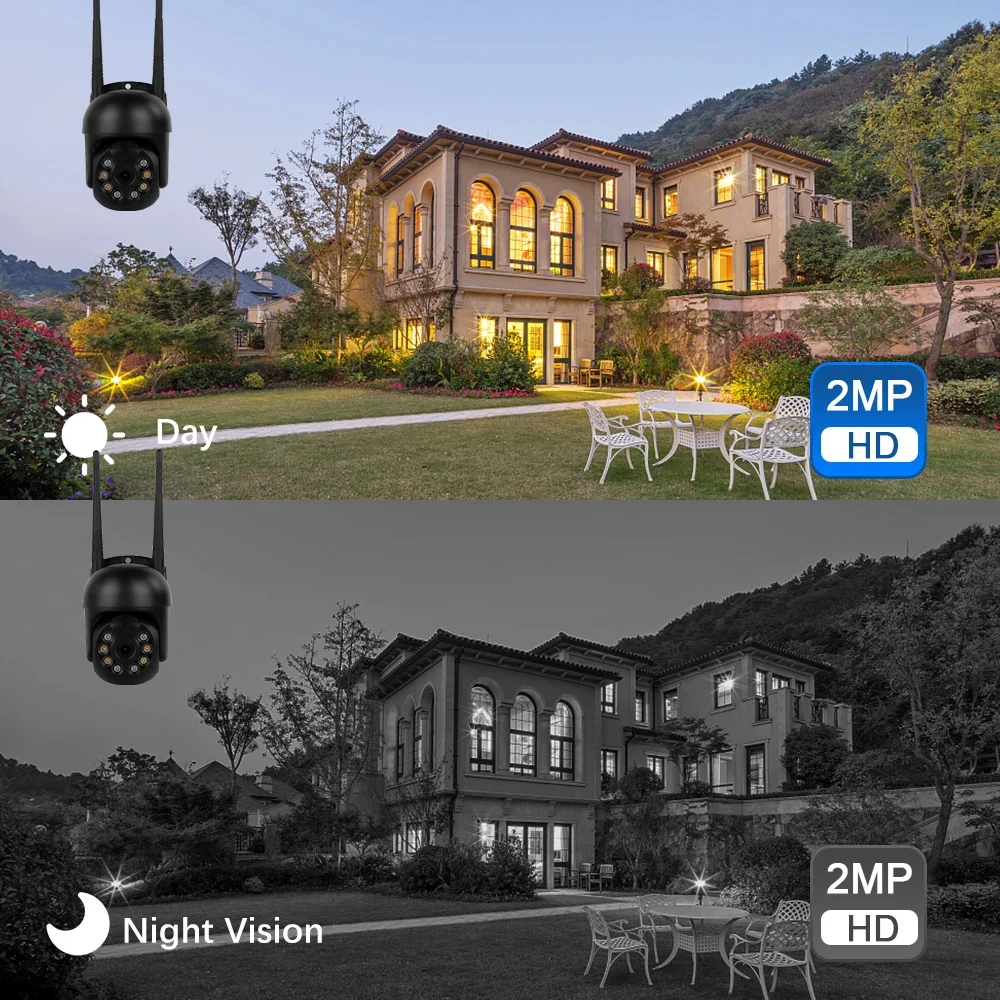Description
- Video Input: 4 Channel
- Resolution: 1080P
- TV System: NTSC,PAL
- PCS of Camera: 4PCS
- Cable Length: None
- Model Number: XF2518F
- Brand Name: podofo
- Origin: Mainland China
- Smart home platform: none
- Night Vision Distance: 30M
- Video Compression: H.265
- Type1: WIFI Video Surveillance Camera
- Type2: Wifi Home Security Kit
- Type3: Wireless Security Camera System
- Type4: PTZ Surveillance Camera
- Type5: Video Surveillance Camera System
- Support: IOS And Android System
- Feature1: AI Humanoid Detection
- Feature2: Two Way Audio
- Feature3: Motion Detection
- Feature4: Infrared Night Vision
Product Description:
1. Full HD 1080P resolution;
2. 4 channel NVR, connect up to 4 cameras;
3. The NVR and IP camera are connected by wireless WiFi or Ethernet cable;
4. The metal housing waterproof IP camera is widely used for indoor / outdoor;
5. Plug and play, Easy mobile access (compatible with iPhone, Android);
6. 3 meter power adapter for each camera;
7. IR cut matrix LED lights: up to 30 meters night vision distance;
8. Motion detection, instant email alert;
9. NVR upgrades to H.265 + encoder: saves storage space on your hard drive;
10. Multiple language support: English, Russian, French, Spanish, etc .
Smart motion-triggered alerts
– You can check the playback at any time to determine what happened

PIR Human Detection
– When someone wanders at the door, the alarm will be sent to the APP on your phone immediately.

Two-Way-Audio
– Built-in microphone records. Both parties can communicate anytime, anywhere

FULL HD 1080P Resolution
– Easy to meet daily monitoring ,real image quality , Delicate and clear


Advanced H.265 Video Compression
– Save hard disk storage space and maintain better results

IP66 waterproof camera
-The camera can prevent from the rain ,sun, heat or chill

Plug And Play
– All Components included in the KIT,one step get ready to use.

Wireless NVR WIFI Range
– 150 Meters Wireless Transmission(no obstacle)

Wireless Wi-Fi Connection Advantages
– plug and play wireless connection , All Components included in the KIT
*between camera and NVR, no complex cable

Remote Viewing, Anytime, from Anywhere

Easy to install


Product Details


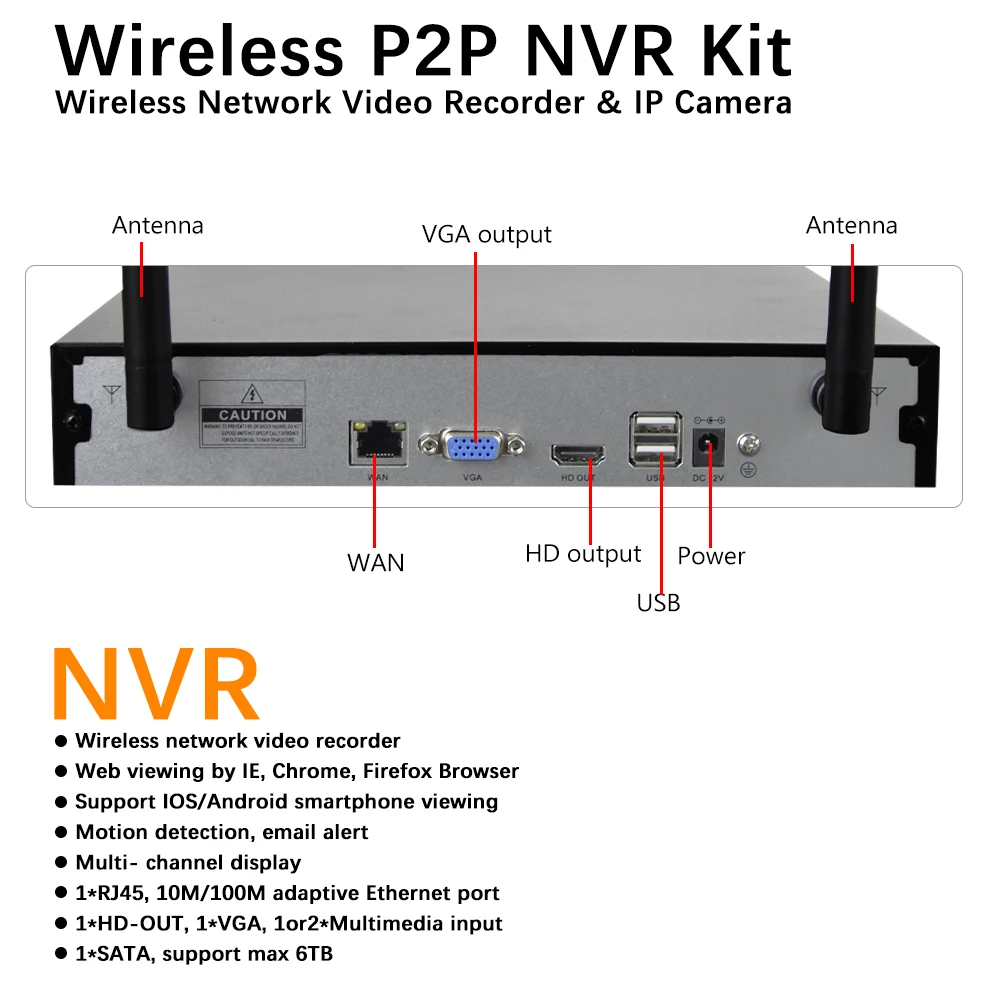
Frequently Asked Questions (FAQ)
1. Is the maximum channel only 4? Can I add more cameras to the system?
The maximum channel is 8, it allows adding 8 cameras to the maximum.
2. How long can you record with this security system with 1 TB hdd?
1TB HDD: can record about 20 days;
2TB Hard Drive: can record about 40 days;
3TB Hard Drive: can record about 60 days.
3. When the hard disk is full, do I need to unpack the recording?
It is not necessary, if the hard disk is full, the new recordings will automatically overwrite the previous recordings.
4. Does the NVR support USB hard drive?
No, the NVR hard drive supports SATA 3.5“, the hard drive connection cable is inside the NVR. If you buy the hard drive in our store, we will install it before shipment.
5.What is the viewing angle of the camera? Does it have a zoom function?
It is approximately 110 degrees, without zoom function.
6. Can some cameras connect to NVR through wifi, some through LAN Cable?
Yes, the connection between NVR and camera supports wifi and LAN cable connection, if you want to place the camera away from the NVR or the wifi signal is weak, we recommend LAN cable connection.
7. What is the operating distance between cameras and NVR?
It depends on the application environment. In principle, it is feet in open space. If there are obstacles such as walls, electronic products, the distance is about feet
8. What is the operating temperature of the camera?
Camera operating temperature: -20 degree centigrade to + 60 degree centigrade
9. Camer power through the network or the power adapter?
The camera works through the 12V / 1A power adapter, the NVR box is 12V / 3A. Do not mix the NVR and Camera power supply.
10. Can I watch the video remotely on My PC and smartphone?
Yes. You can get live or playable videos through IP Pro3 or EseeCloud APP on iOS and android devices Through free EseeCloud client software on Windows or Mac, or through major browsers like Internet Explorer.
11. How do I know that the NVR Box works or not?
One if the system without HDD there are 2 pcs lights on the front of the NVR box the left one is stable, the other one is bending, which means the NVR is working.
B If the hard drive is in the NVR box, there are 3 lights on the front of the NVR. the left is stable, the other 2 lights blink, NVR is woking.